Frequently Asked Questions
💬 General questions:
What is Dibulo?
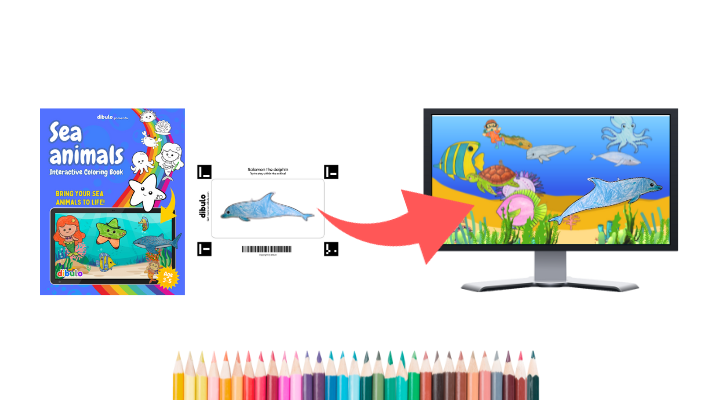 Dibulo is an interactive coloring session for kids. Use crayons or pencils to color predefined templates on paper and we bring them alive into the digital world.
Dibulo is an interactive coloring session for kids. Use crayons or pencils to color predefined templates on paper and we bring them alive into the digital world.Who can use Dibulo?




What devices are supported?
 You can use Dibulo on any modern browser and device with a stable internet connection.
You can use Dibulo on any modern browser and device with a stable internet connection.Supported devices:
- Windows PC & laptops / Apple Mac
- Tablets with 2GB+ RAM
- Android / iOS Smartphones
- Modern FireTV sticks or AndroidTVs with 2GB+ RAM
Note: Some worlds may not run on AndroidTV / FireTV. Check the world's 'Supported Devices' to make sure it runs on your device.
What are the benefits of Dibulo?
- Physical activity with a digital reward
- Coloring has many benefits, such as boosting dexterity, concentration and creativity
- Group activity / social event
- Kids color a lot! The average session duration is 45 minutes.
- Use wherever you are: Because Dibulo runs in the browser you can use it wherever you have internet.
Who is Cheeky?
Cheeky is our monkey 🐵 and mascot. He thinks he is the COO of the company, but all he really does is just dreaming of bananas and taking all the fame and credits. You may find Cheeky as a character of our coloring worlds.
How can I stay up to date?
Feel free to follow us on social media @dibuloapp or join the Dibulo Club Newsletter to get to know about promotions or new features and worlds!
🎨 Coloring sessions:
What do I need?
Dibulo runs in any modern browser like Chrome or Firefox on your laptop, PC, Tablet, smartphone or AndroidTv / FireTv (Note: Check the world's 'Supported devices'). For the coloring sessions you will additionally need a phone to take pictures, crayons / pencils etc. and the Dibulo coloring templates

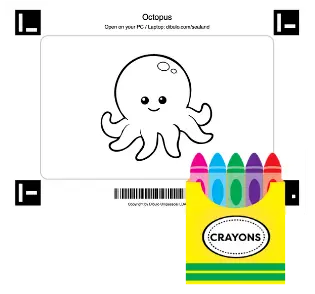
All you need:


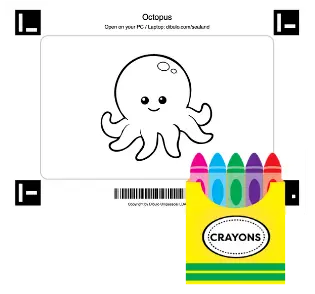
How does it work?
Coloring part:
- Get the Dibulo coloring templates and print them out
- Color the templates with crayons or pencils
- Make sure to stay within the defined outlines as much as possible!
Digital part:
- Go to dibulo.com/worlds and select the world you want to start
- Press the "Start Session" button, we will show a QR Code
- Take your smartphone and scan the QR code on the screen (If you did not start the session on your phone)
- Follow the instructions on the phone to upload pictures
- Your drawings are magically coming to life!
How many templates can I upload?
This depends on how many credits you have on your dibulo account. You can buy credits in our shop. You will need to create an account.
How many can people can upload the drawings?
Everyone who has a smartphone can scan the session's QR Code and participate in taking pictures and uploading the drawings.
Any tips for the best experience?
- For the best experience we recommend showing the world on a big screen as kids get really excited about it. For that you can either use our AndroidTV / FireTV app or connect your laptop via HDMI to a projector or TV.
- Make sure you have a stable internet connection
- Expect kids to color a lot! Our average session duration is 45 minutes!
What happens to the uploaded images / audios?
We automatically delete anything you upload after 90 days. As we do not ask you to create an account or register, we momentarily have no way to recover your uploads. This brings the benefit of privacy as we do not associate anything related to personal data, except the country you are in and the device you are using.
Can I share the session with someone else?
Yes, you can use the "share session" feature in the top right during a session and send the link to anyone you like to see what you have created. If the people who you shared the link with have Dibulo's coloring templates of the same world, they can participate too! Be aware that the session expires after 12 hours!
🛍️ Shop & Purchase:
What are dibulo credits?
Dibulo credits are like virtual coins and are used whenever you upload templates to a world. The credits are attached to your dibulo account. You can buy more credits in our shop
Can I gift Credits to someone?
Yes! You can purchase a Dibulo voucher and send it to a friend or give it to a teacher of your child's kindergarten or school. They'll need to create a Dibulo account to redeem it.
Where can I get the coloring templates?
You can get coloring templates in the 'Templates' section or on each of the world's detail pages.
Coloring books on Amazon:
We sadly had to discontinue our Amazon coloring books, but hopefully we can bring them back soon again.
Coloring books on Amazon:
We sadly had to discontinue our Amazon coloring books, but hopefully we can bring them back soon again.
Can I try dibulo before buying credits?
Absolutely! We are huge fans of try-before-buy and you should know what you are getting into! Create a dibulo account and receive free welcome credits, which allow you to upload a few coloring templates of any world!
My PayPal purchase didn't arrive!
You didn't receive credits? Send a mail to mail@dibulo.com and include the Order-ID! We will get back to you as soon as possible! Make sure to also check your PayPal account if the payment went through.
🛠️ Features:
Remote sessions: experience a session in different locations
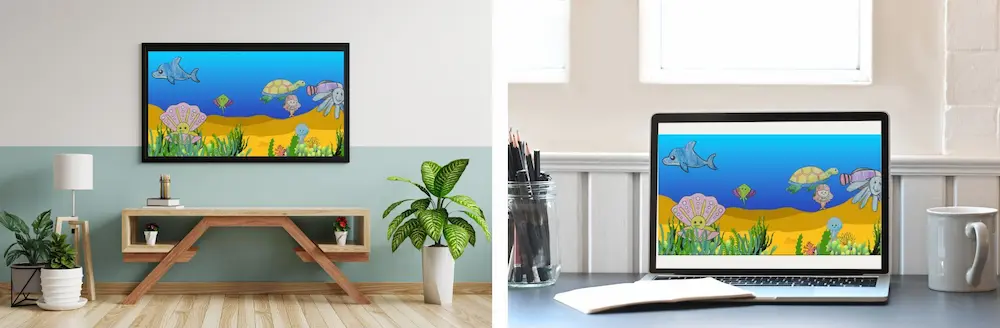 Yes, with the remote session feature you can send your friends and family the current session. Not only can they see what you have built, but they can participate too, if they have Dibulo's coloring templates of the same world. Be aware that the session expires after 12 hours!
Yes, with the remote session feature you can send your friends and family the current session. Not only can they see what you have built, but they can participate too, if they have Dibulo's coloring templates of the same world. Be aware that the session expires after 12 hours!Imagine your kids can build a coloring world together with their friends, but they don't need to be in the same location. A kindergarten in Belgium could share a session with a kindergarten in the Netherlands.
How: After starting a session, click on the "Share Icon" in the top right or simply copy the URL link and send it to your friends or family.
What is the audio-recording feature?
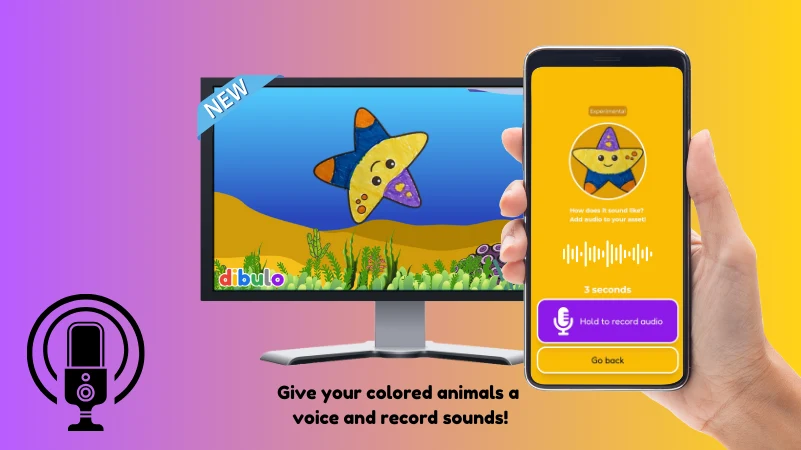 The audio recording feature is currently only available for some worlds such as SeaLand or Dibulo Express. Besides letting our little users build a world with their drawings, we also let them record a sound for them. Make sure that your browser microphone permission is allowed for dibulo.com.
The audio recording feature is currently only available for some worlds such as SeaLand or Dibulo Express. Besides letting our little users build a world with their drawings, we also let them record a sound for them. Make sure that your browser microphone permission is allowed for dibulo.com.🤝 B2B partnerships and branding:
How can I use Dibulo on my event / in my play group?
Dibulo has been a highlight in all kinds of play corners and events - from day cars to fairs and exhibitions. If you need any help for your event, a big amount of templates, branded templates, then contact us at mail@dibulo.com.
Can I have my own branded templates or characters?
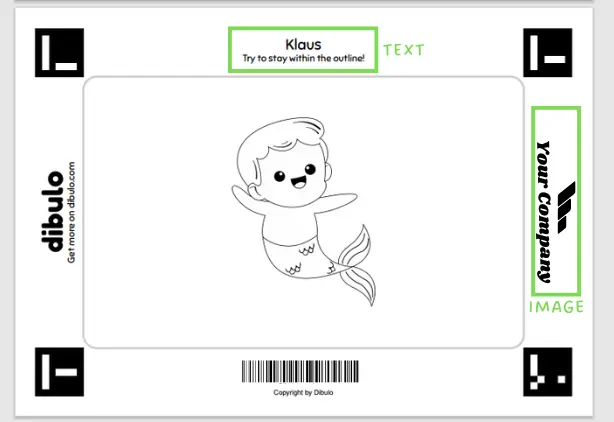 We can add your custom text and logo or even character to our coloring templates. Or your brand has a character which perfectly fits into one of our worlds and you want kids to color them? We can create custom templates for you, which you can then use at your Dibulo event.
We can add your custom text and logo or even character to our coloring templates. Or your brand has a character which perfectly fits into one of our worlds and you want kids to color them? We can create custom templates for you, which you can then use at your Dibulo event.Are you interested in partnerships?
Yes, please contact us at mail@dibulo.com
Can I create my own world?
The Dibulo worlds themselves use the Dibulo Javascript API, with which any developer could create their own world. This API however hasn't been exposed or documented so far. Please send us a message if you are interested. We may also help you to create a Dibulo world for your brand!
🆘 Help & Support
Uploading a picture doesn't work!
Although we have implemented quite a robust system, the image extraction can fail for those reasons:
- Make sure all 4 markers and the barcode are visible and not cut off
- Make sure to take a picture not too far away and that the perspective to the template is straight.
- Make sure there is enough light in the room
- Sometimes kids love to also color the markers and barcodes. In this case the extraction may not work :(
My PayPal purchase didn't arrive!
You didn't receive credits? Send a mail to mail@dibulo.com and include the Order-ID! We will get back to you as soon as possible! Make sure to also check your PayPal account if the payment went through.
I am not hearing any sound / music!
This may be because of the browser (especially Safari). Sometimes you need to click / tap on the world to allow the world to automatically play music and sounds. You can also try the Audio-button in the top right.
The Audio recording feature doesn't work!
Make sure to allow the microphone permissions in your browser.
How can I contact Dibulo?
You can write us on IG @dibuloapp or you can write us a mail: mail@dibulo.com